
Webinars have now become a great way for businesses to communicate with their audience. With a staggering 91% of B2B professionals using webinars as their most valuable marketing strategy, it clearly shows that visual content is the king in 2025.
For small businesses webinar can prove to be an effective solution for significantly boosting their brand’s awareness and customer engagement, all without breaking their budget. But with so many webinar hosting platforms out there, how do you choose the right one?
That’s why, in this article, we have explored and curated a list of 7 best platforms for you to choose from and elevate your brand through impactful virtual events.
❇️ How to choose the best platform for webinars?
Selecting the best platforms to host webinars is more than just hitting “Go Live.” You’ll need a solution that drives registrations, increases attendees, and keeps your viewers hooked. To simplify your platform selection process, we have listed down a few things for you to check before choosing.
- Video and Audio Quality: Nothing loses your viewer’s attention faster than poor video quality. So, look for a platform that supports HD or 4K videos with adaptive bitrate streaming for crisp and buffer-free playback.
- Registration and Attendance Limitations: Ensure the platform to host webinars lets you customize sign-up forms, invites, landing pages and much more without capping registrations and attendee limit.
- Mobile Accessibility: Choose a solution with a responsive web client that has full chat and poll features, as most viewers tend to attend webinars on the go using their smartphones.
- Security and Reliability: Look for a platform with 99.9% uptime with AES encryption and domain-restricted embeds to protect your content and keep the event running even at the worst moment.
- Customer Support: When technical glitches and hiccups rise, you’ll be looking for fast answers. So, prioritize a webinar tool that provides 24/7 live chat, phone support, and a searchable knowledge base for quick actions.
- Price and Value: Check out free trials, featured plans, and per-attendee pricing to find the one that fits your budget. While, the value depends on its built-in marketing integrations, lead capture forms, and analytics tools.
- Available Features: Look beyond the basics, such as live polls, surveys, breakout rooms, and CRM/email integrations to boost engagement without juggling for extra tools.
❇️ 7 Best webinar platforms for small businesses
Webinars have become a core marketing strategy for businesses to drive growth. So, whether you’re launching a product, hosting a workshop, coaching a subject or simply connecting with your clients, the right platform is what makes all the difference. Here is a quick glance at the top 7 webinar platforms that is going to help your business connect, engage and grow using webinars in 2025.
1. GUDSHO – Best Webinar Hosting Platform to Improve Marketing, Visibility and Grow Sales
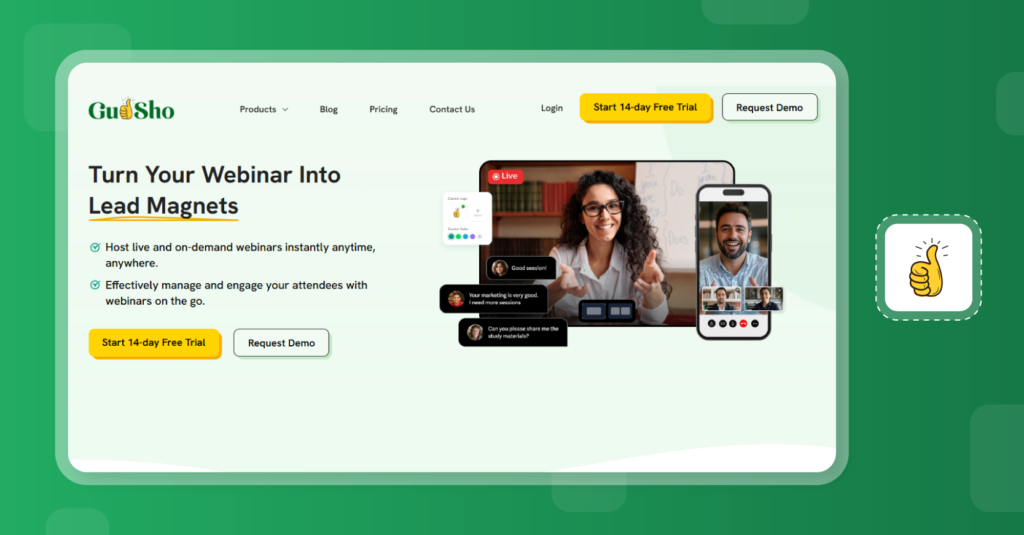
GUDSHO is a video-first marketing platform that lets you host the most interactive webinars with ease. With its user-friendly interface, even a newbie can instantly set up a professional live or on-demand session in just under 3 minutes. The interactive elements such as live chat, Q&A, and screen sharing, help to keep your audience focused and engaged.
You can even create custom registration/invite pages and player to match your brand’s tone and color. That’s not all, the built-in video editor lets you turn your long webinars into shorts & reels and share them on various social channels. Whether you’re a seasoned marketer, coach, creator or a small business, GUDSHO is the go-to webinar hosting platform for modern engagement and visibility on one unified dashboard.
❇️ Standout Features of GUDSHO
- Virtual Studio Room: Take complete control of your sessions with full access to audio & videos, presentation permission, guest management, attendee entry and live chat.
- Engagement Tools: Keep your audiences engaged and active with live chat, Q&A sessions and screen sharing.
- Tracking Attendee Activity: Track your viewers’ every behavior, such as play rate, unique viewers, impressions, total views, number of plays and much more.
- Custom Branding: Create a strong visual identity by adding logos, banners, overlays, virtual backgrounds, themes & colors to match your brand.
- Edit and Share: Cut, trim, split & merge your videos using the built-in editor and share them across various socials like Facebook, Instagram, LinkedIn and YouTube.
❇️ What you’ll like about GUDSHO?
- Easy to use, even for beginners.
- No software downloads required.
- Just sign in and set up your webinar in 3 minutes.
- Host up to 5,000+ attendees at a time.
❇️ What you’ll dislike about GUDSHO
- No free plan.
- Limited third-party integrations.
❇️ Pricing
- 14-day free trial to experience the platform.
- Custom pricing based on your business needs. Contact GUDSHO for detailed pricing.
2. ZOOM – A Live Webinar Hosting Platform for the Most Interactive Sessions
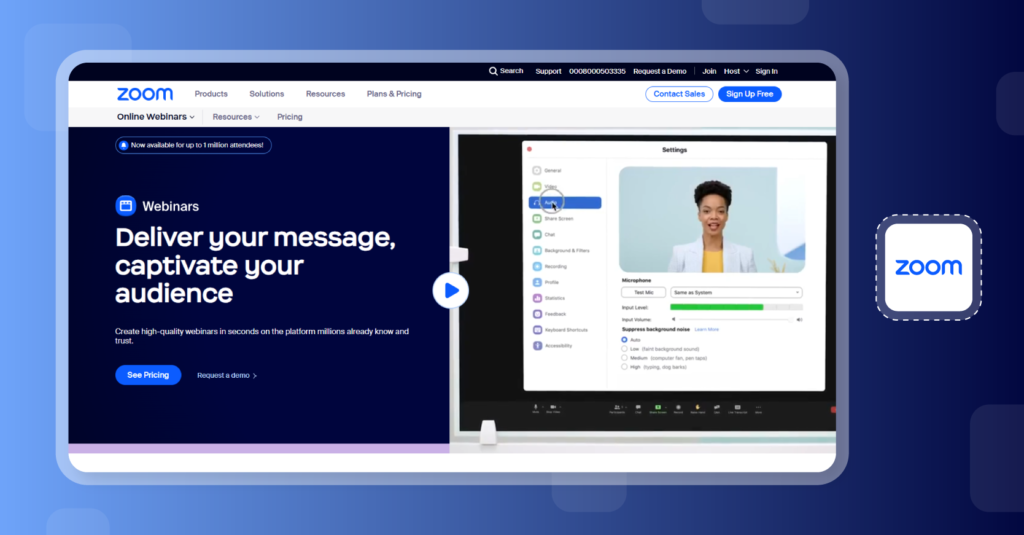
Zoom Webinars lets you broadcast polished, interactive presentations up to one million people right from your Zoom interface. In a few clicks, you can set up live, on-demand, or pre-recorded sessions, and even create branded registration pages and emails as per your brand’s identity.
Moreover, your attendees can easily sign up in a browser or app and enjoy HD webinars with live chat, polls and Q&A sessions. While the post-event analytics and CRM integrations are what turns every webinar into a lead generation engine, making Zoom one of the best webinar platforms for small business growth.
❇️ Standout Features of Zoom Webinars
- Interactive Elements: Create and launch quizzes, polls, and Q&A sessions to drive audience engagement.
- AI Assistance: Compose emails, event content, write responses, and more using Zoom’s generative AI assistant.
- Event Lobby: Attendees can view the session details and speaker information pre-event to under the event’s agenda.
- HD Video & Audio: Provide your audience with buffer-free HD streaming and echo-cancelled audio for flawless delivery.
- Branding: Completely customize your sessions by matching virtual backgrounds, speaker name tags, registration and lobby pages with your brand’s color and font.
❇️ What you’ll like about Zoom?
- An easy-to-use and familiar UI minimizes the learning curve.
- Can support from 100 attendees and can go up to 1 million.
- Host 30-hour-long webinars with ease.
- 100+ deep CRM and marketing integrations.
❇️ What you’ll like about Zoom?
- Need to purchase cloud storage separately.
- Expensive when compared to others.
❇️ Pricing
- Webinars: Starts at $720/year/user for upto 500 attendees.
- Sessions: Starts at $880/year/user for upto 100 attendees.
- Events: Starts at $1300/year/user for upto 100 attendees.
3. GoTo – Enterprise-level platform to Host Paid Webinars with Ease
The GoTo Webinar is a fully featured platform for webinars that combine simplicity with enterprise-grade reliability and can host from 100 to 3,000 attendees at once. You can set up live, pre-recorded and on-demand events instantly with its intuitive scheduling and branding options.
With HD video, crystal clear audio, and a wide range of interactive elements, your audience get to experience the most engaging webinars all without downloads. That’s not all, during and after the event the host gets real-time analytics, automated emails & CRM integrations to turn active engagements into leads.
❇️ Standout Features of GoTo Webinar
- Innovative Interactions: Share your camera, create polls, raise hand, and draw on screen will surely keep your audience interested.
- Pre-recorded Webinars: Host recorded webinars and perfect the content before sharing to gain new viewers.
- Customization: Create custom registration forms, add brand colors, logo and images to your webinars for a more personalized touch.
- Payment Gateway: Easily earn using your webinars using its built-in payment system.
- 360 Analytics: Track attendees, engagement, and webinar performance to improve your strategy.
❇️ What you’ll like about GoTo webinar?
- You can scale up to 3,000 attendees in a single session.
- Unlimited cloud storage on pro and enterprise plans.
- Automated invites, reminders, and follow-ups.
- 24/7 support on both phone and live chat.
❇️ What you’ll dislike about GoTo webinar?
- Platform seems to be outdated when compared to others.
- Users have reported frequent audio sync issues.
❇️ Pricing
- Lite: $49/organizer/month for up to 250 attendees
- Standard: $129/organizer/month up to 500 attendees
- Pro: $249/organizer/month up to 1,000 attendees
- Enterprise: $249/organizer/month up to 3,000 attendees.
4. Demio – For Data-Focused Marketers to Host Live Webinars that Drive Results
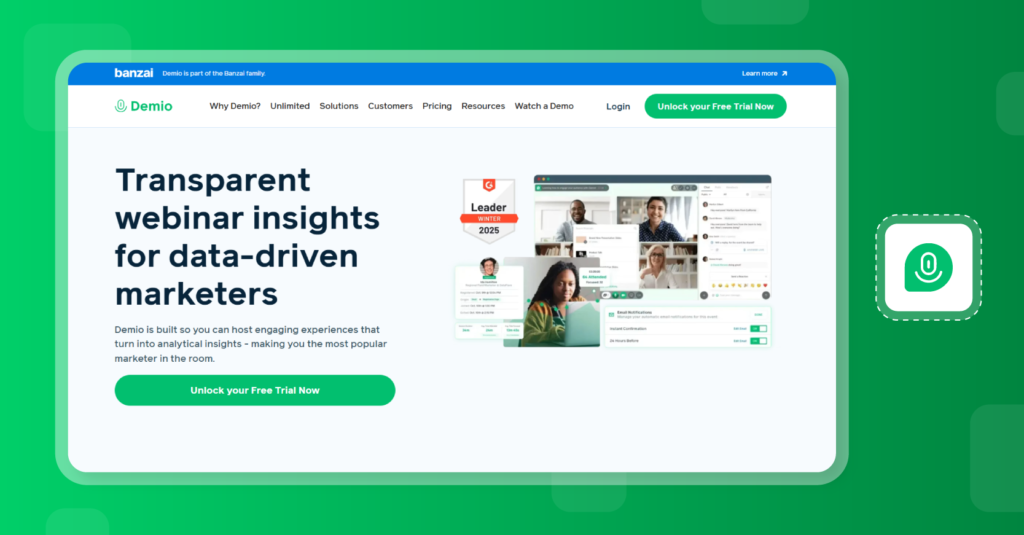
Demio turns your virtual events into a highly engaging marketing strategy with data-driven insights. Trusted by marketers and small businesses for its usability and powerful analytics, making it the most popular online webinar tool for lead generation and viewer retention.
The biggest strength of Demio is its simplicity and the absence of technical hurdles. This lets you create live, on-demand, series and pre-recorded webinars in less than two minutes. With this level of ease, Demio stands out as one of the best webinar platforms for small business growth.
❇️ Standout Features of Demio
- Attendee Engagement: Use live chat, emojis, Q&A, mentions, polls, and handouts to drive conversation and boost engagement.
- Advanced Host Controls: The host can control the complete session by managing participants, attendees, chats, files, and flow.
- Integrations: Can be integrated with popular CRM tools like Salesforce, HubSpot, Pipedrive, Mailchimp, and 16 more.
- Automated Notifications: Send automated email notifications to your registered viewers on a timely schedule to increase attendance.
- Demio AI: Automatically manage and highlight all your chat discussions during on-demand sessions using AI-driven chat moderator to enhance participant interaction.
❇️ What you’ll like about Demio?
- High customization and branding options.
- Screen sharing and media uploads for an immersive session.
- Instantly share and promote on social media channels.
- Integrates with 20+ common marketing tools without any hassle.
❇️ What you’ll dislike about Demio?
- Lags a lot during slow internet connection.
- Frequent audio and stability issues.
❇️ Pricing
- Starter: $63/month for just 50 attendees and one host.
- Growth: $117/month with up to 1,000 attendees and multiple hosts.
- Premium: $196/month but paid yearly, full feature access & dedicated CSM.
4. LiveStorm – Host Pre‑Recorded Webinars and Live Events in One Dashboard
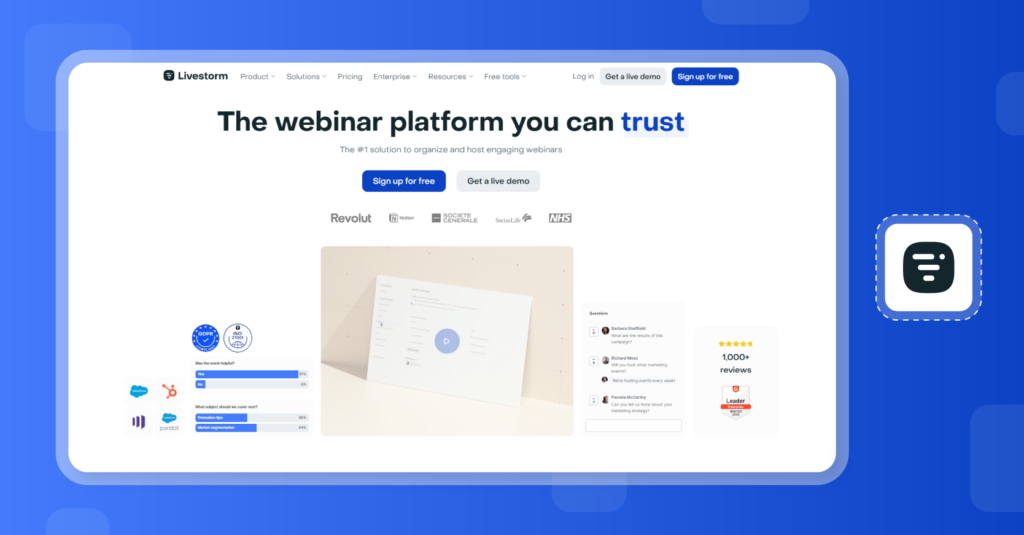
With Livestorm, you can sign up & launch your first webinar in under a few minutes. As it is a browser-based webinar solution, you don’t need to deal with any downloads & technical headaches. This platform supports live, on-demand events with polling, Q&A, and emoji reactions to let you host the most engaging webinars.
The Live analytics and CRM integrations turn audience interactions into actionable insights to upgrade your webinar strategy. Apart from this, whether you’re running a webinar conference or a quick demo, Livestorm lets you scale from a 4-hour session all the way to a 12-hour session without any issue.
❇️ Standout Features of Livestorm
- Email Candences: Send unlimited personalised reminders and follow-up emails to increase your webinar’s attendance
- Innovative Engagement: Drive participation using features like file sharing, breakout rooms, live chat, and Q&A sessions.
- CRM integrations: Connect Livestorm with almost all known CRM and marketing tools like Salesforce, HubSpot, Zapier, Marketo, and much more.
- Shadowing: Communicate privately with the presenters to share confidential information without the participants noticing.
- AI Content Repurposing: Easily turn your recordings into ready-to-use content such as summaries, blog posts, social media posts, and emails.
❇️ What you’ll like about Livestorm?
- Supports over 24 different languages.
- Can control and display registration limit.
- Built-in social sharing to bring more viewers.
- View and export all your contacts in a single place.
❇️ What you’ll dislike about Livestorm?
- Limited visual customization compared to others.
- Advanced features may require some time for beginners to learn.
❇️ Pricing
- Free Plan: Unlimited events with 20 minutes per session and 30 attendees at max.
- Pro Plan: Starts at $99/month for 4-hour events with 100 attendees.
- Business Plan: Custom pricing based on usage for 4-hour sessions.
- Enterprise Plan: Custom pricing based on usage for 12-hour sessions.
6. Crowdcast – Live Webinar Hosting Platform to Reach, Engage, and Grow
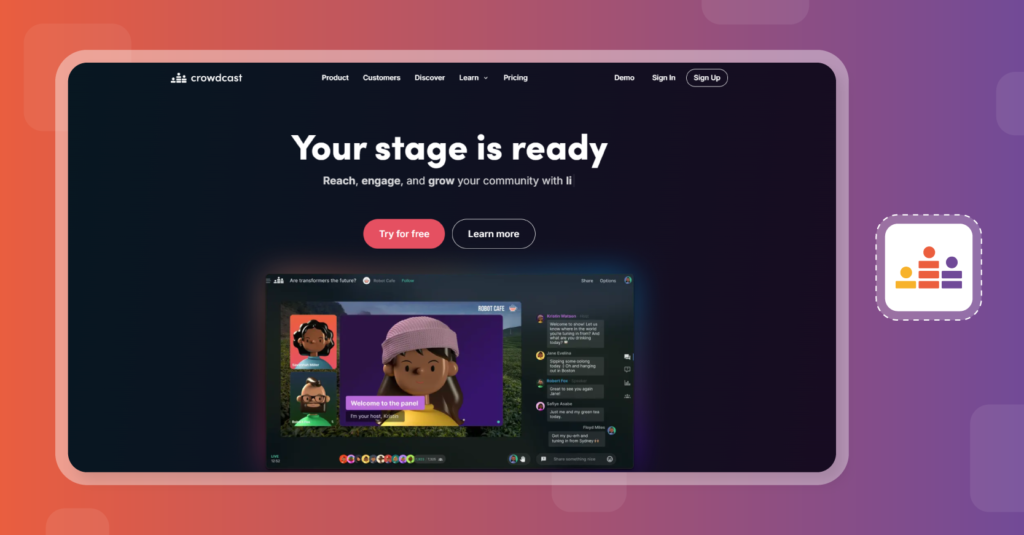
Crowdcast is an interactive webinar platform specifically designed for creators, educators & marketers. In less than a minute, you can spin up live, on demand, or hybrid sessions with custom branding, built-in chat, polls, and live Q&A.
The unique factor is its studio tools that let you cue overlays, invite guests on stage, and stream simultaneously to Facebook Live, YouTube, and Twitch – without using multiple platforms to host webinars. With all these in place, Crowdcast is known to be one of the best business webinar solutions as it can turn viewers into followers or customers.
❇️ Standout Features of Crowdcast
- One Intelligent Link: Set up your live event in seconds as you register, watch, and replay your webinar all from one page.
- Compatibility: The browser-based platform lets you host from any device or OS without any hiccups.
- Built-in Landing Pages: Create custom landing pages with url, images, videos and much more to capture leads more efficiently.
- Multi-Streaming: You can instantly broadcast your webinars on platforms like Facebook, YouTube, LinkedIn and more.
- Invite Anyone on Stage: There is no restriction on who you can invite to the stage during live sessions.
❇️ What you’ll like about Crowdcast?
- Really good Video and audio quality.
- Ability to create paid webinars.
- Detailed event analytics for making better decisions.
- 24/7 exceptional customer support.
❇️ What you’ll dislike about Crowdcast?
- No native integrations with CRM or marketing tools
- No microphone input to use headphones.
❇️ Pricing
- Free Trial: 14-days, 60-minute sessions with 10 attendees.
- Lite: $49/month, 2-hour sessions with 100+ attendees.
- Pro: $89/month, 4-hour sessions with 250+ attendees.
- Business: $195/month, 6-hour sessions with 1000+ attendees.
7. WebinarJam – Host Paid Webinars and Earn for your live sessions
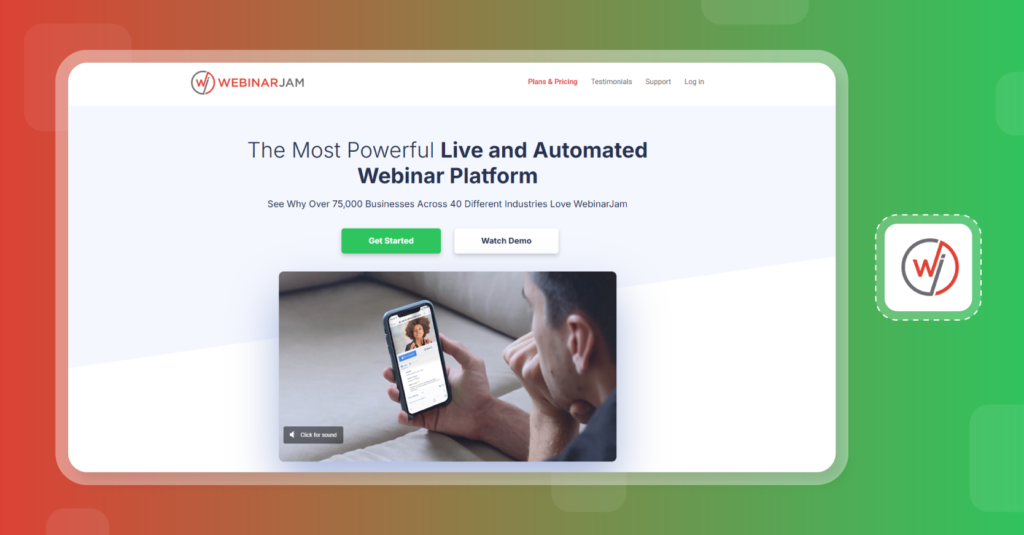
Webinarjam blends ease of use with powerful features, making it one of the most versatile platforms to host webinars. With a capacity of up to 5000 attendees, this is ideal for solo entrepreneurs and large enterprises alike.
The interactive tools like polls, handouts, and Q&A help to keep viewers interested, while the panic button lets you reboot mid-stream in case of any tech problems. This way, it can provide an uninterrupted viewing experience and deliver reliable business webinar solutions for growing brands.
❇️ Standout Features of WebinarJam
- Attendee Spotlight: You can easily invite or add your audience to your virtual stage with a click.
- Email and SMS System: You cannot just send email reminders but also send your audience direct SMS notifications to join the event.
- Replica Replay: Automatically record your whole webinar and replay everything that happened as it is in the Live Room.
- Panic Button: In case of a technical issue, a single click will reboot the whole session for an uninterrupted viewing experience.
- AI-powered Agenda Creator: Enter the duration, topic and target of your webinar and the genAI will automatically create an agenda for you.
❇️ What you’ll like about WebinarJam?
- Let your host for up to 5000 attendees at no extra cost.
- Flexible scheduling lets you decide when and how you want to host.
- Strong focus on marketing and lead generation.
- Works on desktops, tablets, and smartphones.
❇️ What you’ll dislike about WebinarJam?
- Customer support is slow and hard to reach.
- For on-demand webinars, you need to buy EverWebinar.
❇️ Pricing
- Starter: $49/month for 100 attendees.
- Basic: $99/month for 500 attendees.
- Professional: $299/month for 2000 attendees.
- Enterprise: $499/month for 5000 attendees.
Bringing It All Together: Your Go‑To Platforms to Host Webinars
Having looked at some of the top webinar hosting platforms, here’s one final thought: the right choice can surely turn your webinar into a marketing tool. For this, you really need to understand your goals, audience and technical comfort to analyse your needs.
Now, give all these platforms a try, play with their engagement features and find the sweet spot that aligns with your vision and help you achieve your goals. This way you can save time, generate leads, and create memorable webinar experiences for your viewers, no matter your budget. Happy hosting!
Frequently Asked Questions
1. How much does it cost to host a webinar?
It can cost from $0 to $500 to host a webinar, which depends on your needs. Hosting basic webinars on free platform costs nothing but for a more advanced setups with large audiences, premium features and a professional production may increase the cost.
2. What is the best webinar platform for 500 participants?
To host a webinar with up to 500 participants, Zoom Webinars and GUDSHO are your best bets. It has an easy to use interface, good performance, and lots of interactive tools like live chat, polls, Q&A sessions, screen sharing etc.
3. What is the best platform for hosting a webinar?
For large events, Zoom is a reliable and scalable platform as it can handle upto 1 million viewers. And of course, there is GUDSHO for its integrated video marketing, Go-To Webinar for enterprise-level needs, and Livestorm for its highly interactive sessions.
4. How do I host an online webinar?
First start by choosing a platform like GUDSHO, Zoom, or Google Meet. then Plan your content, schedule the event and send the registration link. Hours before the event, log in to test your setup and then go live to engage with your audience.
Can I host a webinar for free?
Absolutely! Free plans for smaller audiences are available from platforms like Zoom, Google Meet and Zoho Webinar. Sign up, set up your event, and off you go.
